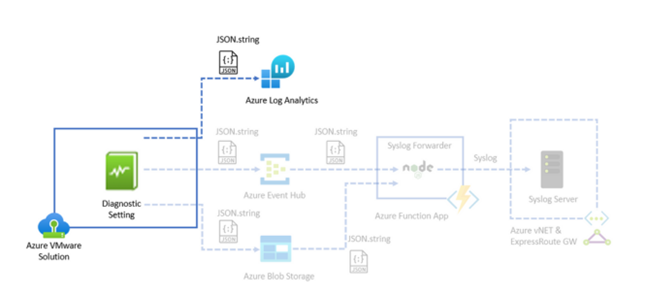Azure VMware Solution provides versatile log forwarding to diverse platforms like Azure Blob Storage, Azure Event Hub, and third-party tools. While Blob Storage suits periodic tasks, like daily ESXi host log checks, Event Hub excels in real-time troubleshooting, e.g., VM creation issues. Typically, an additional tool is needed to view these logs, but Log Analytics simplifies this, serving as a final destination for logs and offering custom content tailored for common troubleshooting. Though direct syslog forwarding allows sending logs as per customer preference, it can introduce latency and complexity, making Log Analytics a preferred, integrated solution.
When we look at our daily operational tasks, like ESXi host log checks, we understand that some solutions like Blob Storage are perfect for handling periodic tasks. However, when it comes to more dynamic challenges, such as real-time troubleshooting during virtual machine creation, Azure Event Hub is the perfect choice.
But the challenge we often saw is the fragmentation in log management.
The logs are there, but scattered across different platforms, which often requires an additional tool just to view them. Here is where Azure Log Analytics steps in – it simplifies the scenario significantly by becoming the final destination for these logs. By centralizing logs, it offers a one-stop-shop for analysis.
Demo
- Log analytics agent can be installed using different methods. For Arc Enabled servers the agent can be installed as an extension:
- From Azure Portal, browse to Servers – Azure Arc and select the machine from the list.
- Select Extensions, then select Add and choose Log Analytics VM extension.
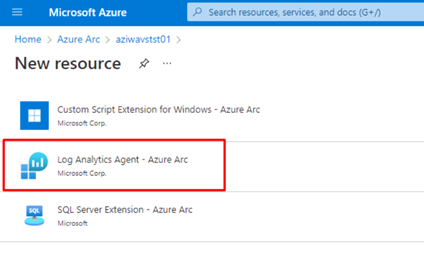
- To complete the installation, you are required to provide the workspace ID and primary key
- After confirming the required information provided, select Review + Create. A summary of the deployment is displayed, and you can review the status of the deployment.